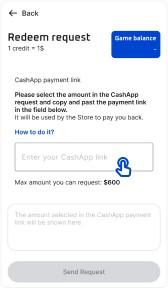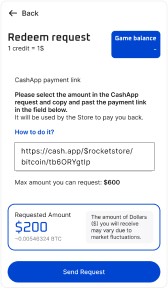Step 1
Open the CashApp on your mobile device and choose the specific dollar amount you wish to request.

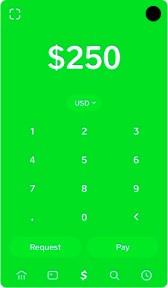
Step 2
Once the amount will be set, switch the currency selection from US Dollars (USD) to Bitcoin (BTC), using the dropdown.
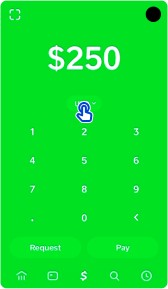
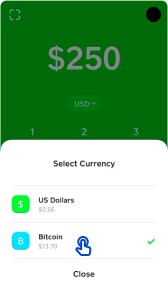
Step 3
Now you can tap on the “Receive” button to open the QR Code with your payment info.


Step 4
To copy the payment information and share the link, tap the “Share” button, then scroll to locate the “Copy” option and tap it. Your link has now been copied!


Step 5
To complete the journey, return to the Redeem Request page and “paste” the link in the dedicated field.