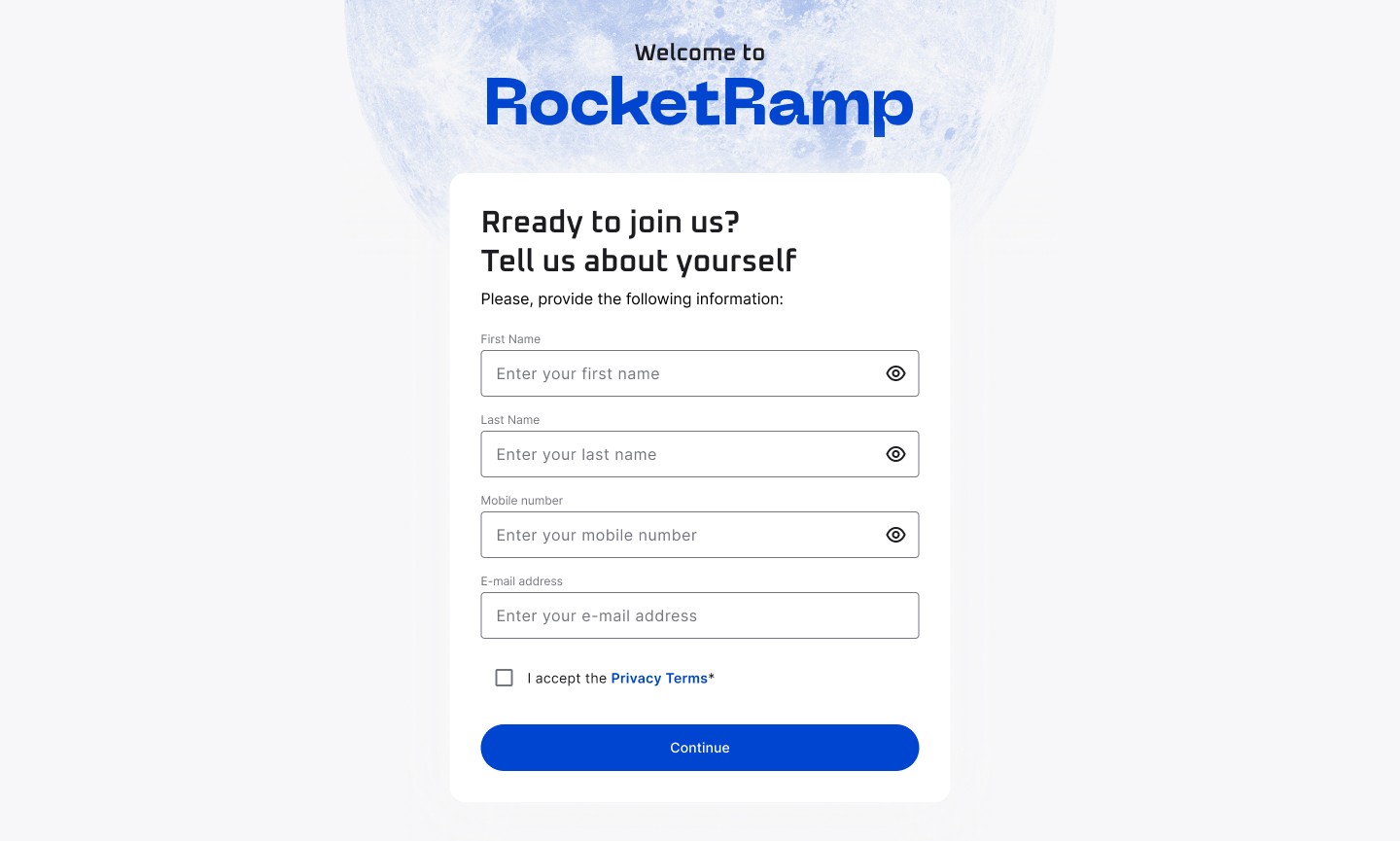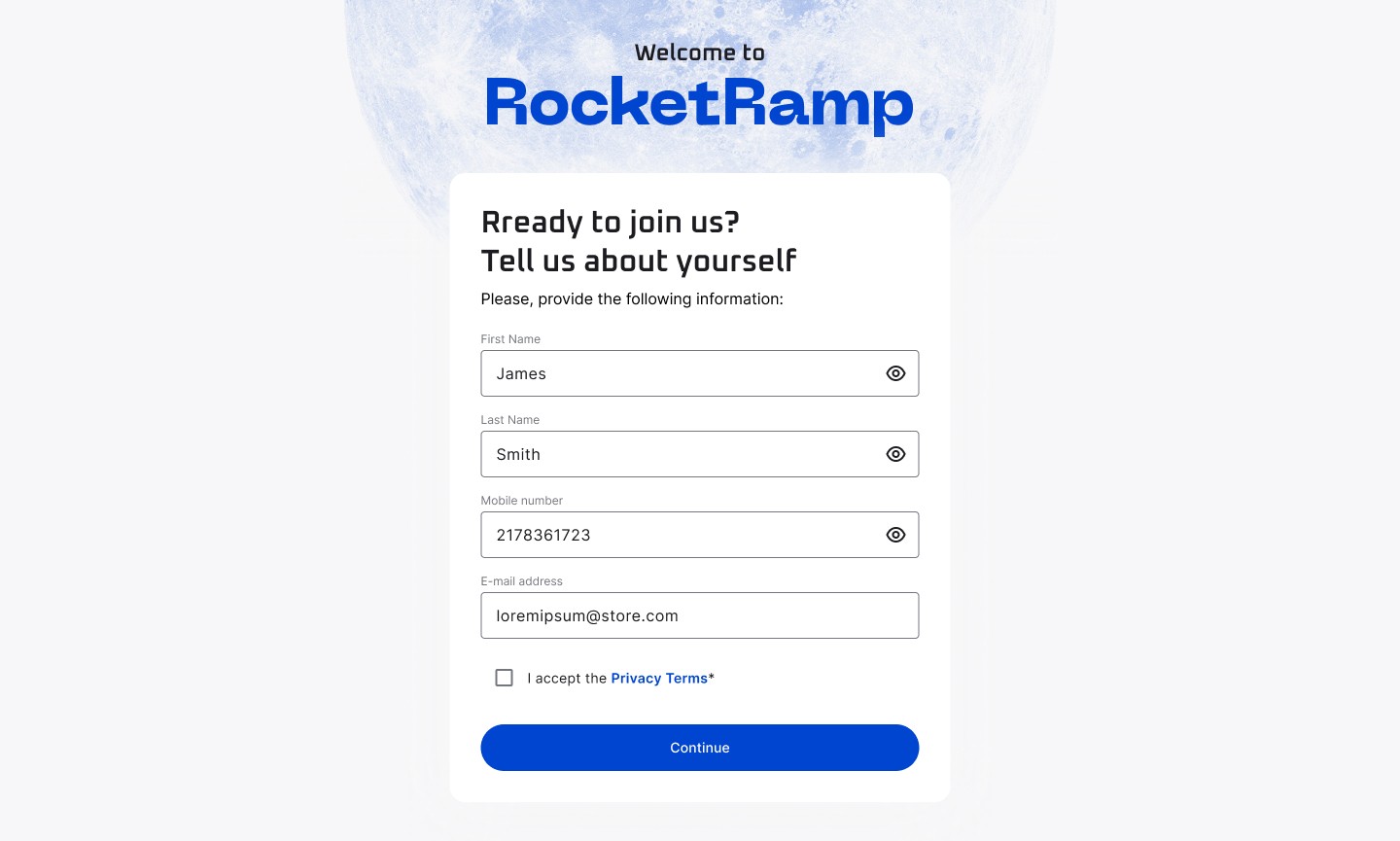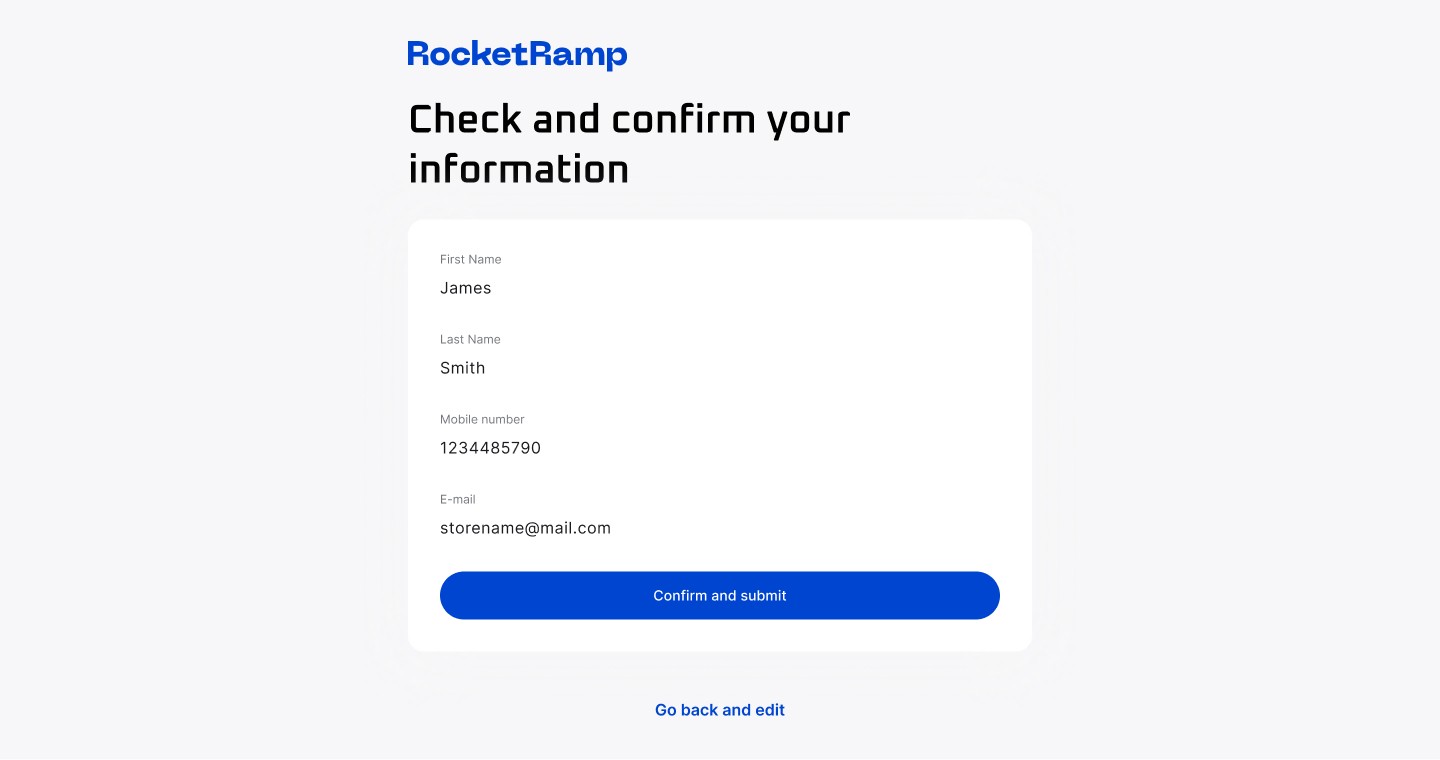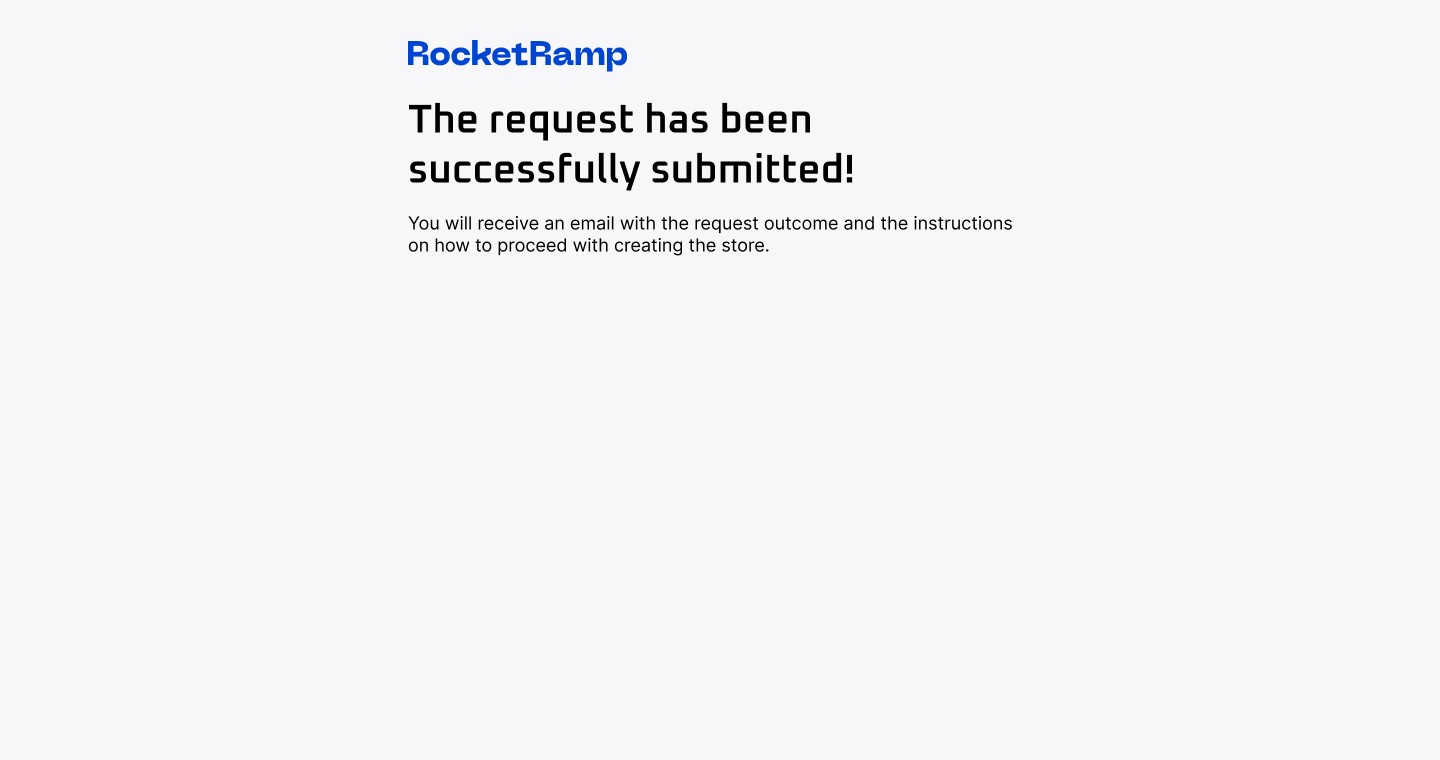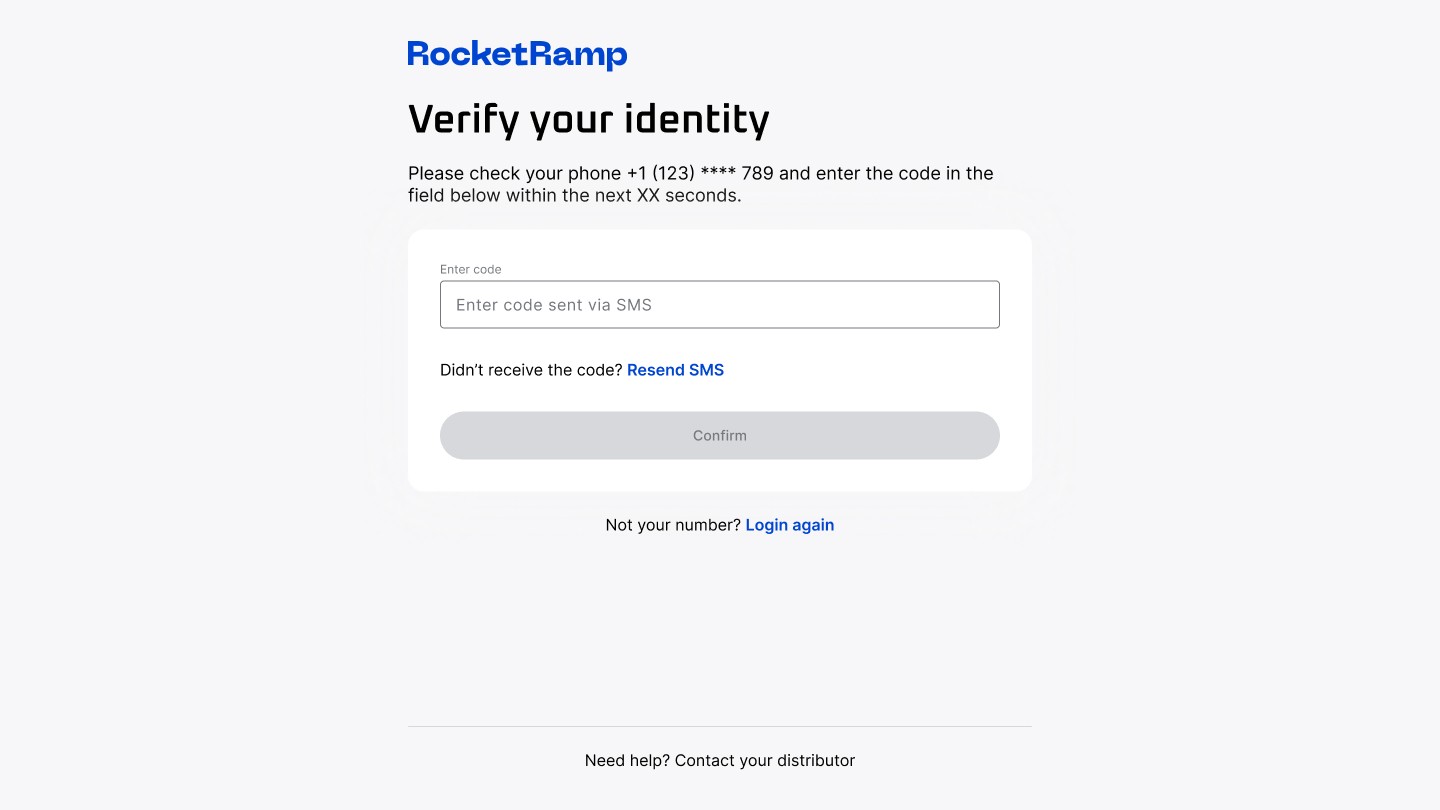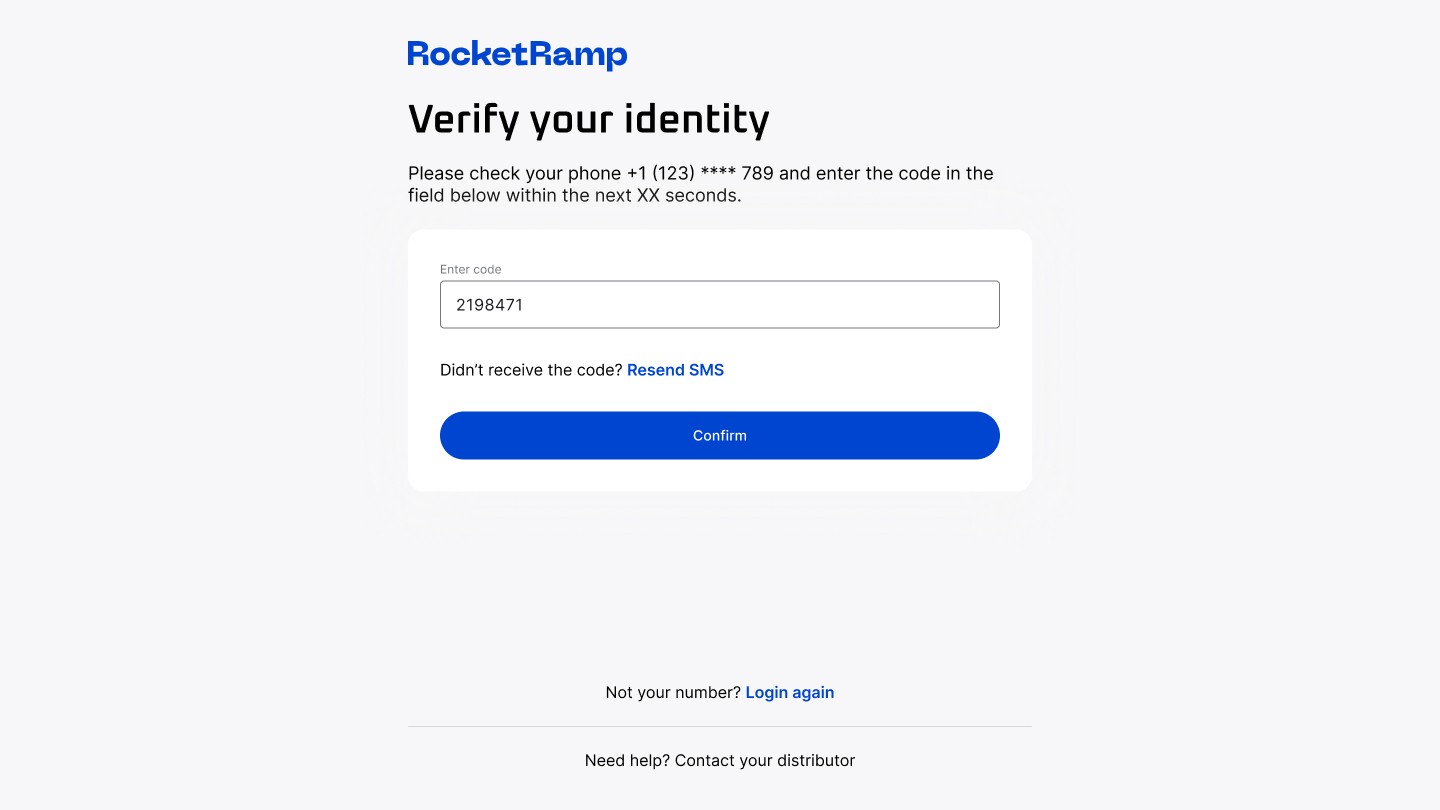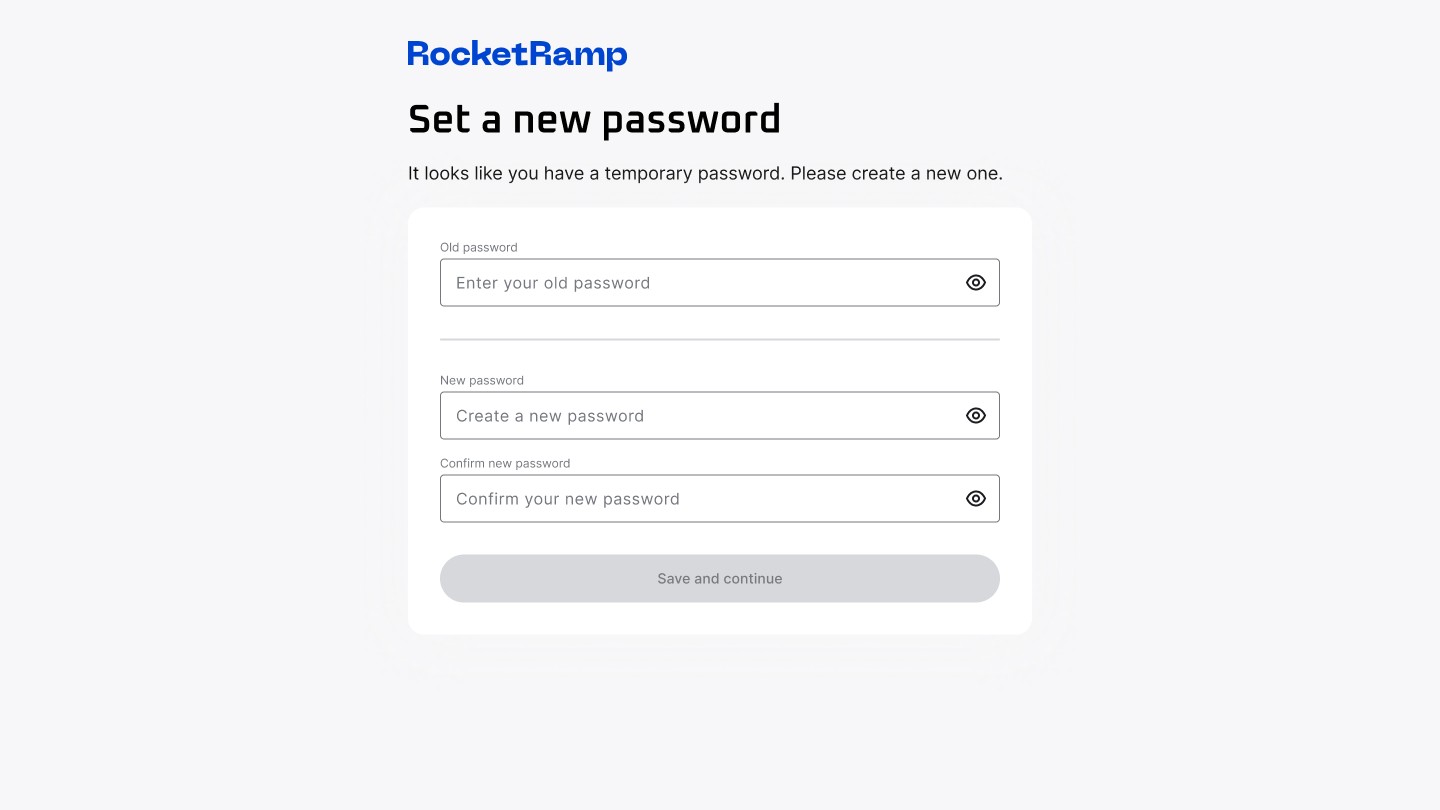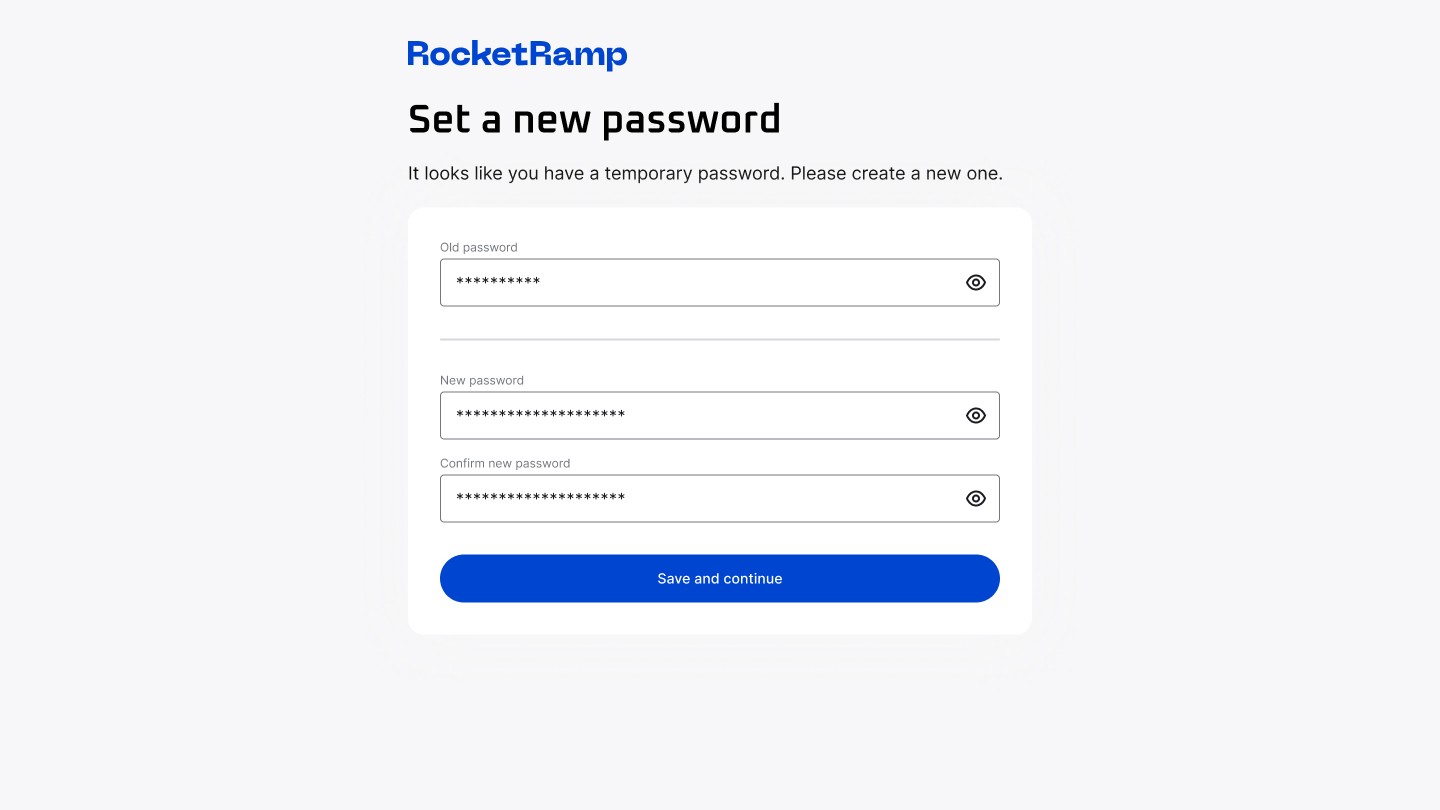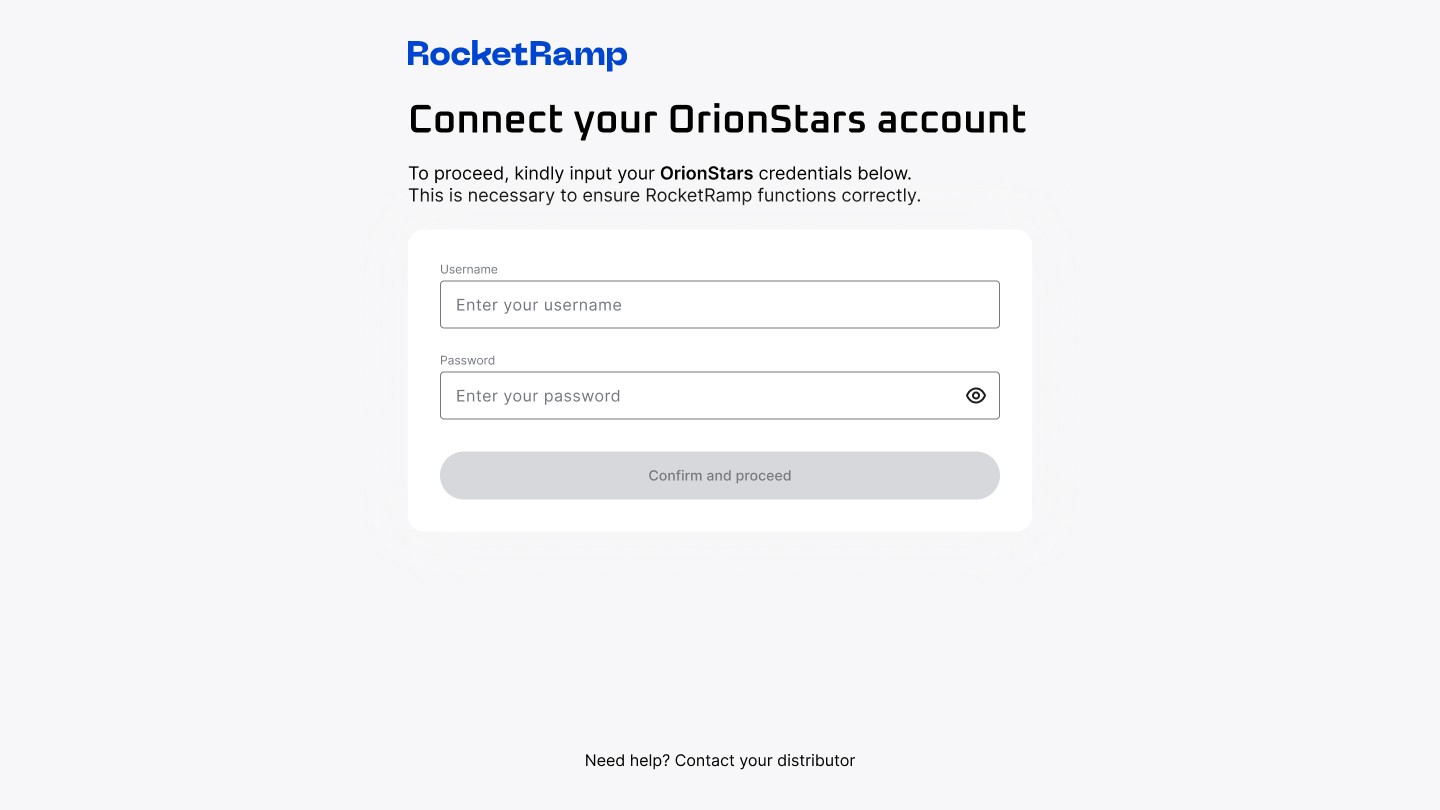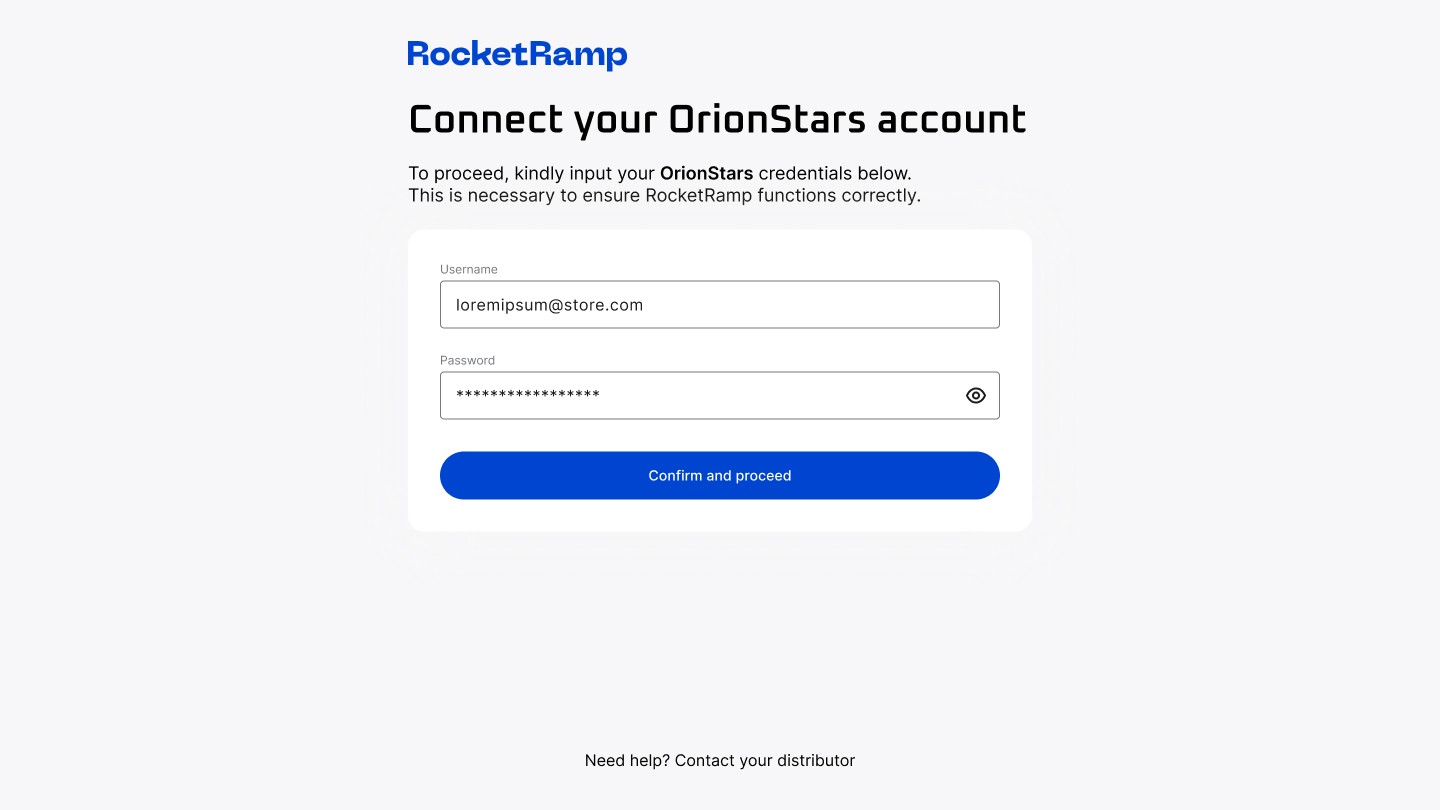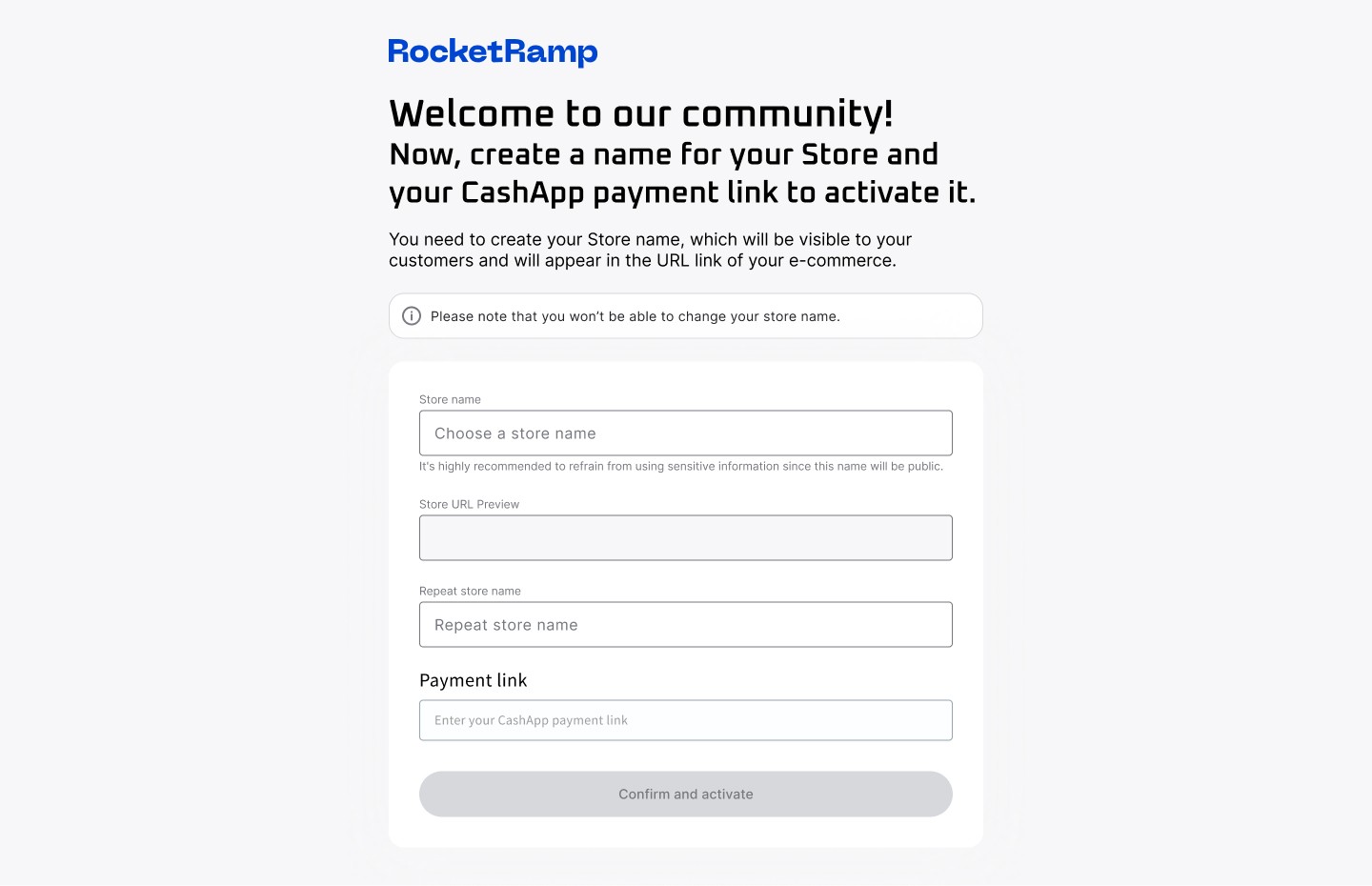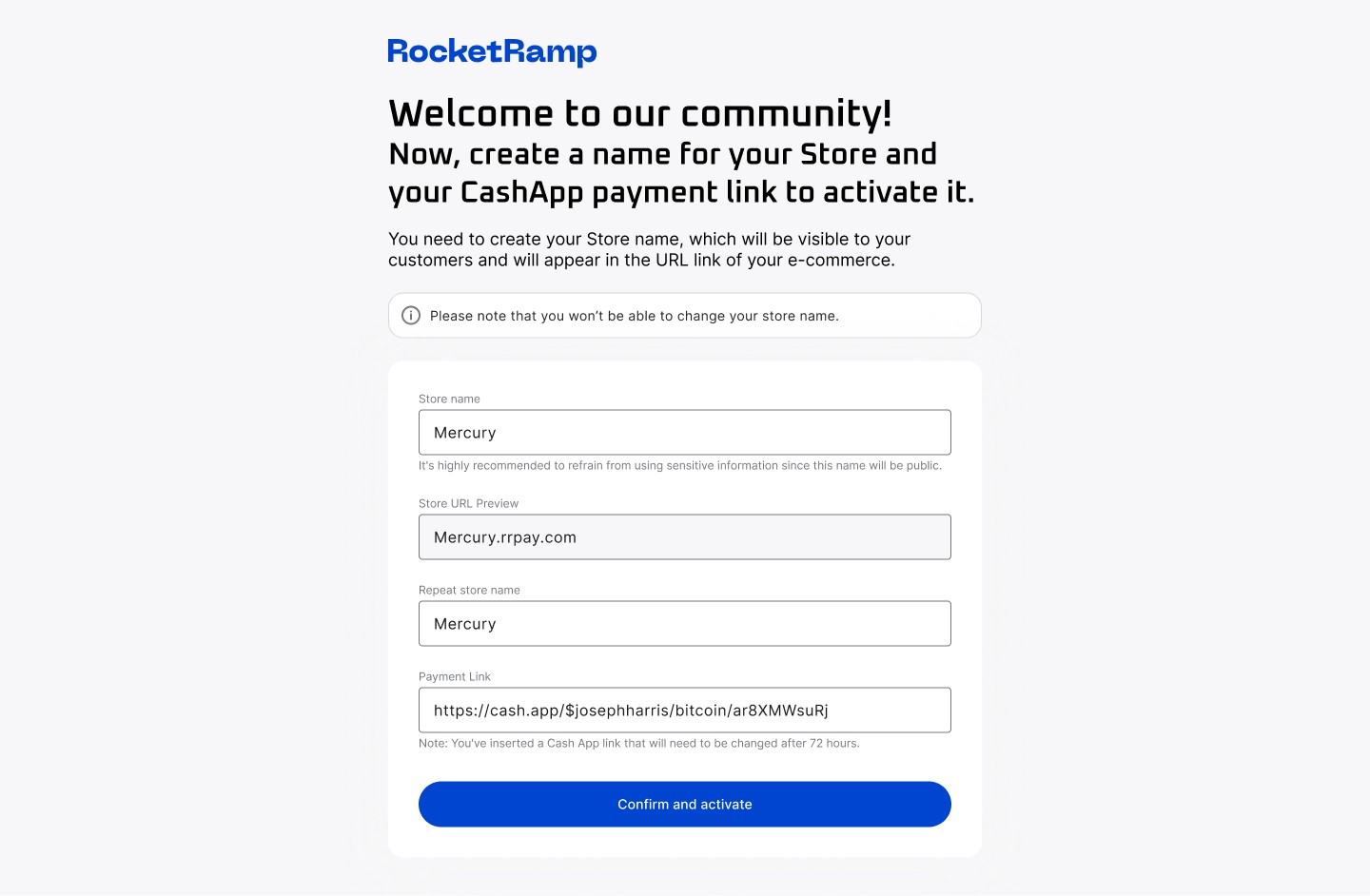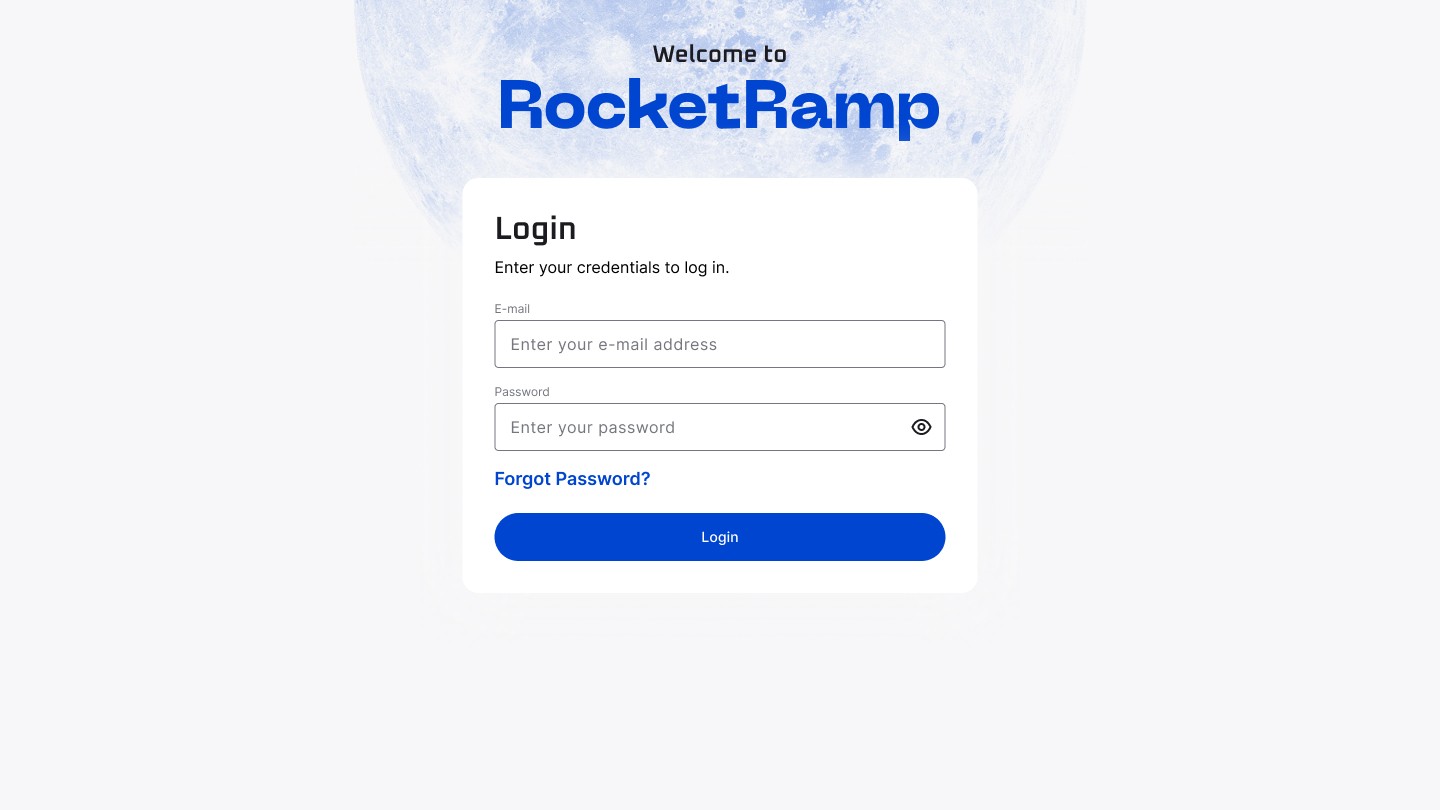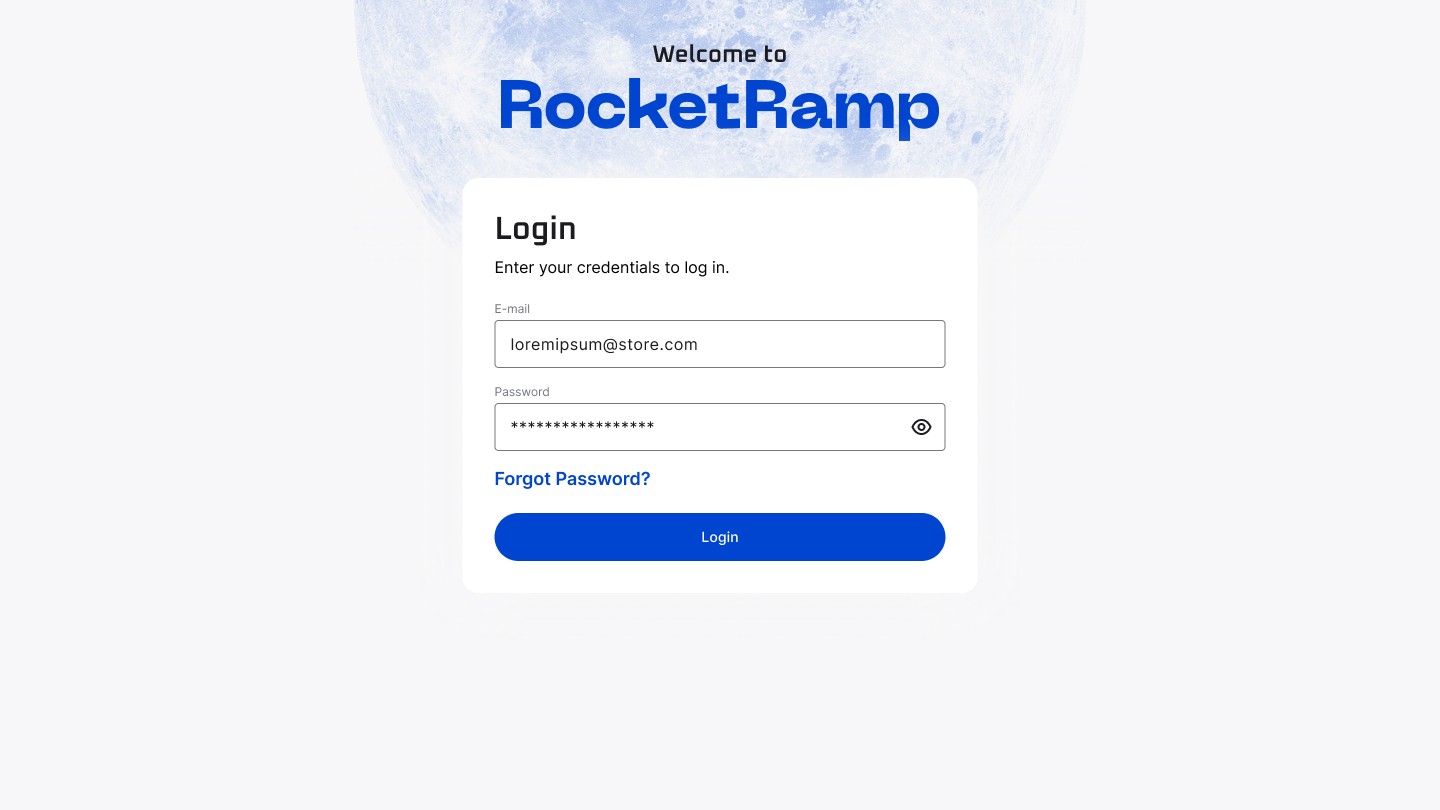Welcome to RocketRamp Pre-Launch Test!
RocketRamp is revolutionizing your role as an Orion Stars agent. Our automated platform is designed to streamline your operations through a user-friendly online store, optimized for smartphone access.
Here's how RocketRamp makes things easier for you:
Effortless Player Onboarding: Seamlessly create Orion Stars accounts for new players.
Streamlined Payments: Accept in-game purchase payments through CashApp, with more payment platforms coming soon.
Quick Redeem Transactions: Send transaction redemptions to players easily, also via CashApp and other payment platforms in the near future.
Your Journey with RocketRamp:
We've broken down the process into three key stages:
RocketRamp Store Registration:
- Goal: Kickstart the creation of your store account.
- What to Expect: A straightforward process to register your store on RocketRamp.RocketRamp Store Activation:
- Goal: Configure and launch your new store.
- What to Expect: A few simple steps to get your store up and running.Onboard Your Players:
- Goal: Introduce players to your store.
- What to Expect: Share your newly created store link with your players for a hassle-free experience.
Ready to simplify your role as an Orion Stars agent? Let's get started with RocketRamp!
Step One: RocketRamp Store Registration
Initiate Registration: Begin by using the unique link provided by your Distributor. This link will direct you to a registration page for your store on RocketRamp,
Submission and Review: After submitting your store information, your Distributor will evaluate and approve your registration. This process will require a few days, normally less than one week:
Notification: Look out for a welcome email containing a temporary password, signifying that your RocketRamp store is set up and ready for the final steps of activation.
Step Two: RocketRamp Store Activation
Accessing Your Store: Upon receiving the welcome email, you can start setting up your RocketRamp store page.
Secure Your Login: A six-digit code will be sent to your registered mobile number for verification.
Set a Permanent Password: Create a new password for ongoing access to your RocketRamp store's backoffice.
Integration with Orion Stars: Connect your RocketRamp store to Orion Stars. This integration will facilitate the creation of new Orion Stars player accounts and manage payments for in-game credits.
Finalizing Store Setup: Choose a name for your store. For example, if you're known as agent “mercury”, enter “mercury” as the store name.